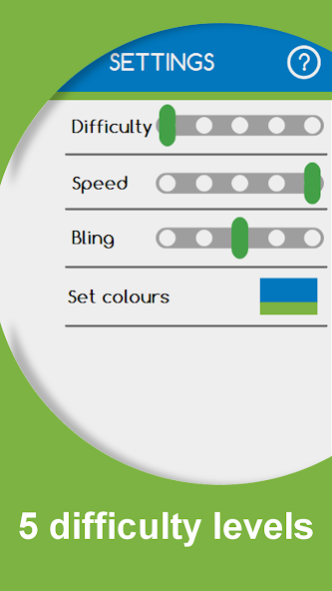Cogismo Logic Puzzles 1.4.8
Free Version
Publisher Description
Cogismo is a classic puzzle; to solve it requires logical thinking and planning ahead. There is no luck in Cogismo. It is like a Rubik’s Cube and a Sudoku combined into one.
App Features:
272 puzzle games pre-installed. Once you have downloaded the app, no wifi is required.
Five difficulty levels. After a little practice you will be solving the easier brain teasers in under a minute, but at the higher difficulty levels there are some very tough puzzles that have never been solved.
Cogismo is free, and there is zero in-app advertising. The only thing that you pay for is if you want to use the "Undo" button to take back a move.
Six color schemes to choose from.
Five speed options to choose from.
Option to email a puzzle to someone else.
Option to compare your results to how everyone else did on the same puzzle.
Cogismo is a challenging classic puzzle. It is aimed at people who like either Rubik's Cube or Sudoku. There is no jelly squashing here.
Tom Cutrofello, puzzle app reviewer at GottaSolveIt.Blogspot.Com, commented - "Cogismo is a great concept. It's tough! Very tough".
About Cogismo Logic Puzzles
Cogismo Logic Puzzles is a free app for Android published in the Puzzle & Word Games list of apps, part of Games & Entertainment.
The company that develops Cogismo Logic Puzzles is The Guild of Magical App Makers. The latest version released by its developer is 1.4.8.
To install Cogismo Logic Puzzles on your Android device, just click the green Continue To App button above to start the installation process. The app is listed on our website since 2016-11-01 and was downloaded 2 times. We have already checked if the download link is safe, however for your own protection we recommend that you scan the downloaded app with your antivirus. Your antivirus may detect the Cogismo Logic Puzzles as malware as malware if the download link to theguild.cogismo.std is broken.
How to install Cogismo Logic Puzzles on your Android device:
- Click on the Continue To App button on our website. This will redirect you to Google Play.
- Once the Cogismo Logic Puzzles is shown in the Google Play listing of your Android device, you can start its download and installation. Tap on the Install button located below the search bar and to the right of the app icon.
- A pop-up window with the permissions required by Cogismo Logic Puzzles will be shown. Click on Accept to continue the process.
- Cogismo Logic Puzzles will be downloaded onto your device, displaying a progress. Once the download completes, the installation will start and you'll get a notification after the installation is finished.